Sterling Federal Bank Mobile Banking users may request app account deletion and associated data deletion from our apps. This will remove your account access for all Digital products including mobile (Android, iPhone) and web. This only applies to the account(s) used to access Digital products and does not impact your accounts at our financial institution.
What data is retained?
We archive user data deleted from the system to facilitate account recovery. The archived user data includes information that links the user to their bank account(s) and their personalized settings. Archived user data cannot be used by the Bank or any of our business partners to access financial accounts or other protected information.
How to Make a Request
Users can sign into Online Banking and send a secure message to request data deletion.
Follow these steps to request account and associated data deletion:
- Sign into Online Banking.
- From the main sidebar menu, select Secure Messaging.
- Click the Edit (pencil) icon to start a new message.
- From the Subject drop-down list, select General Questions.
- Type “Request app account deletion and associated data” and any other identifying information in the body of the message.
- Click Send.
Responding to Requests
Sterling Federal Bank will acknowledge receipt of your request within 10 days.
Sterling Federal Bank will respond to your request within 30 days of the date of your request. Responses may notify you that we need additional time for your request; inform you that your request cannot be processed; inform you that the request has been completed.
Sterling Federal Bank reserves the right to decline to process a data request.
Privacy Notice
Your request may not limit Sterling Federal Bank’s direct marketing to you. To limit marketing, please see our Privacy Notice.